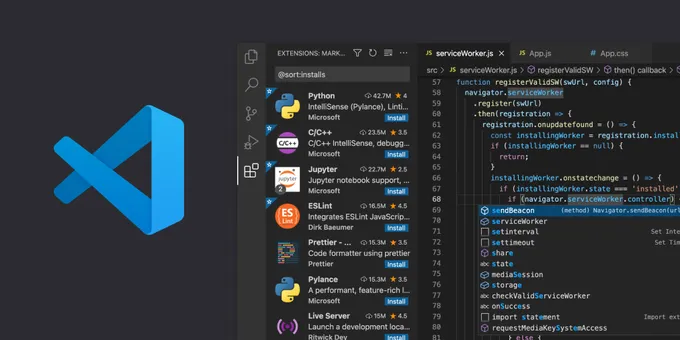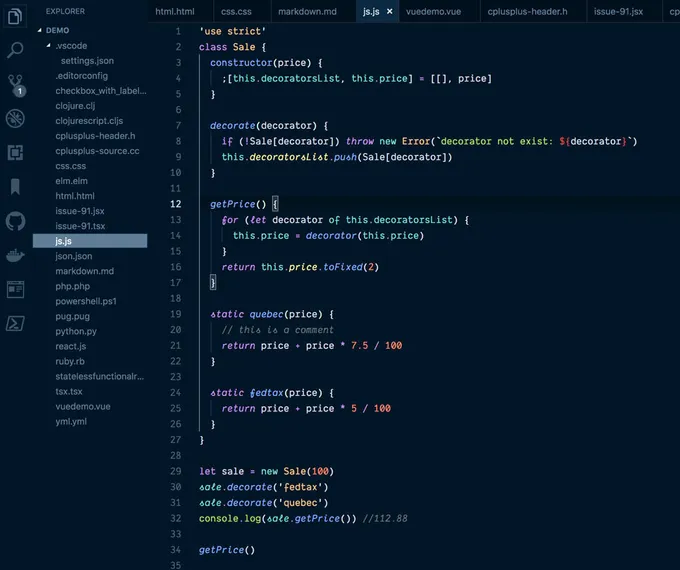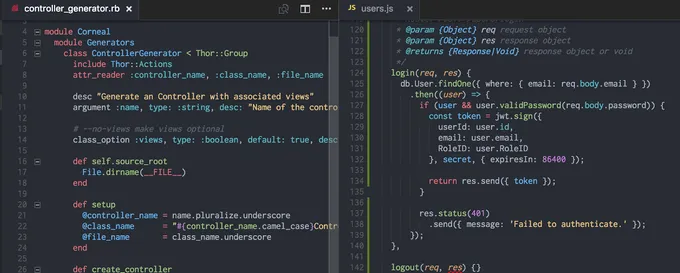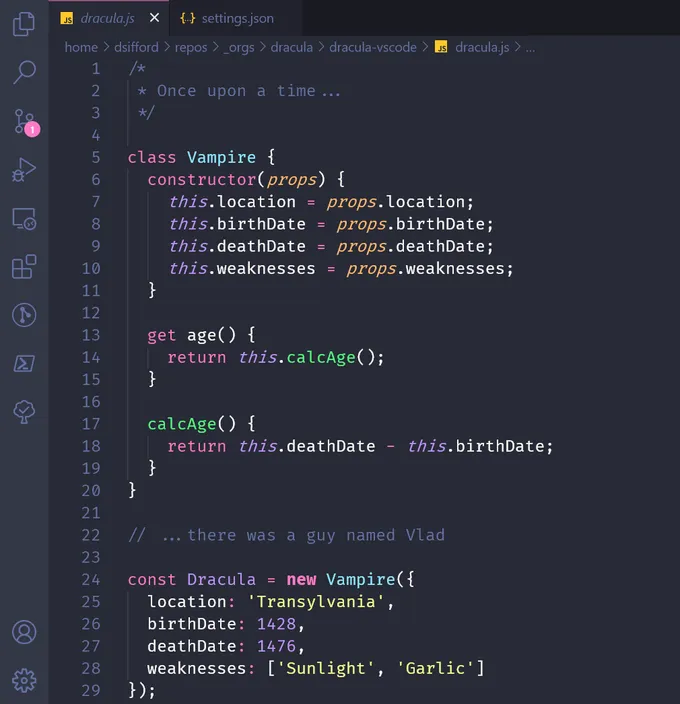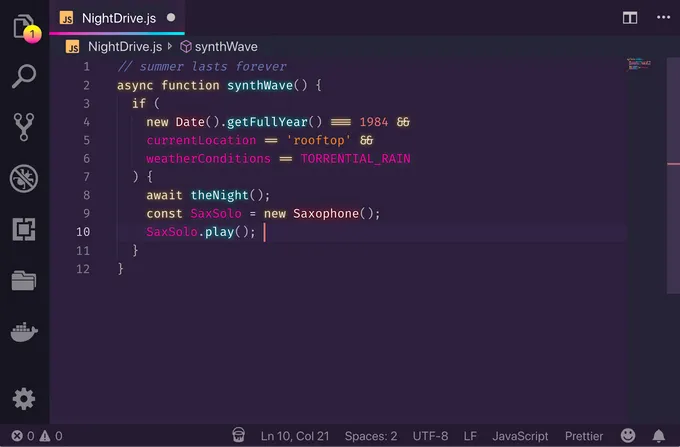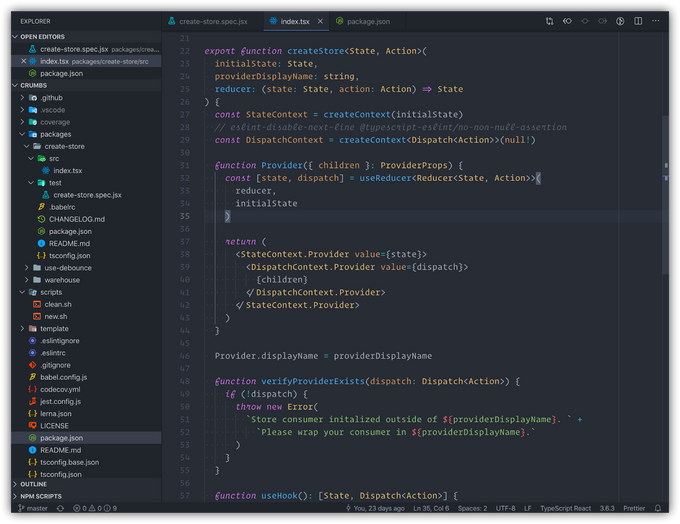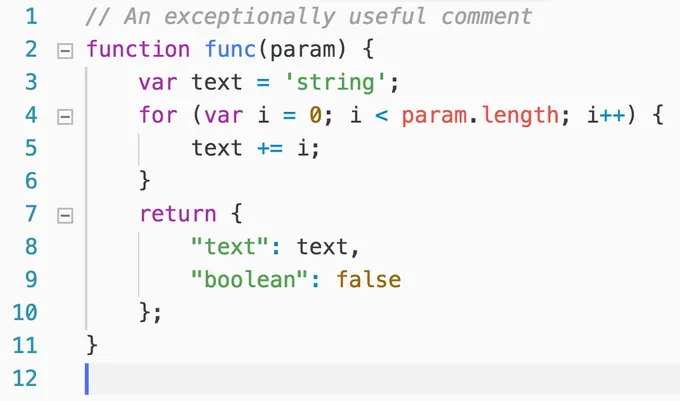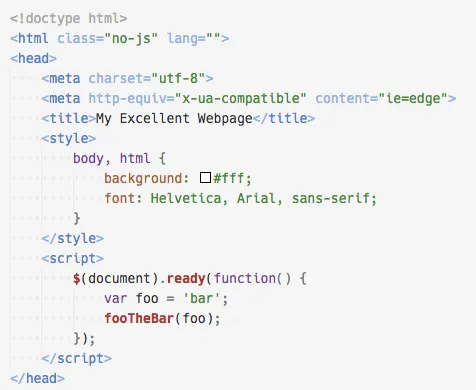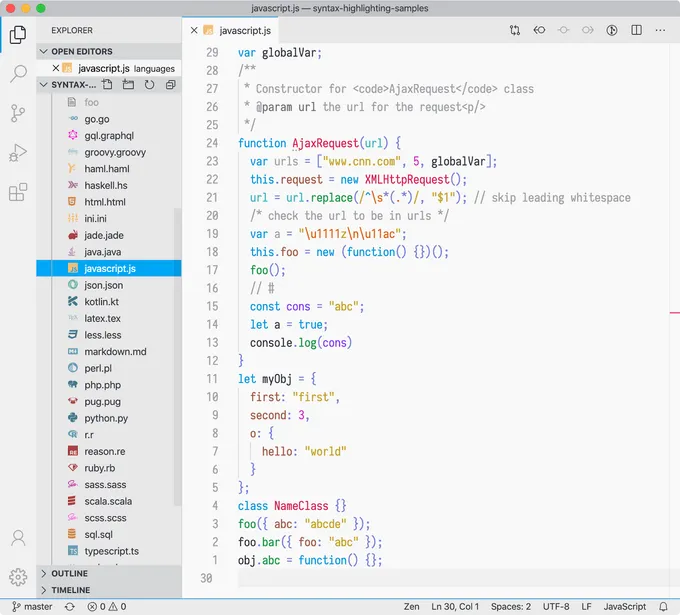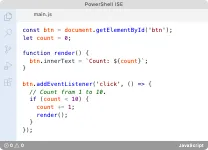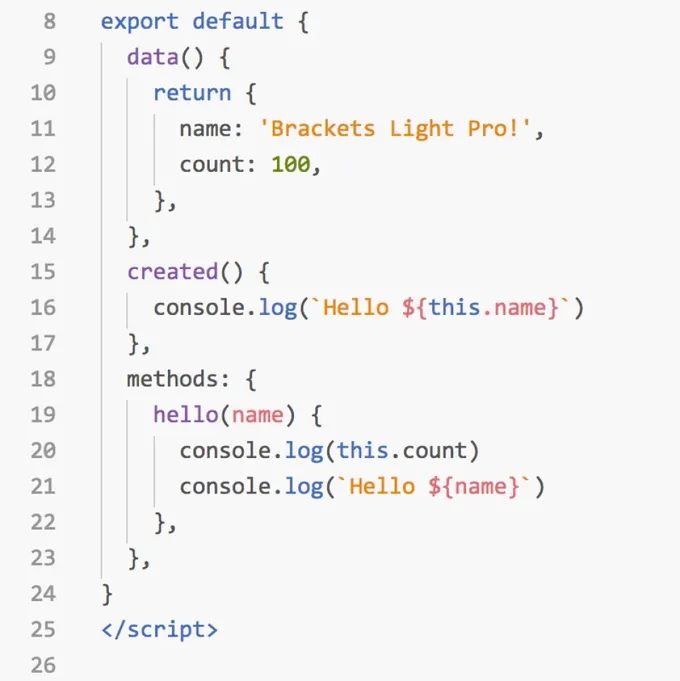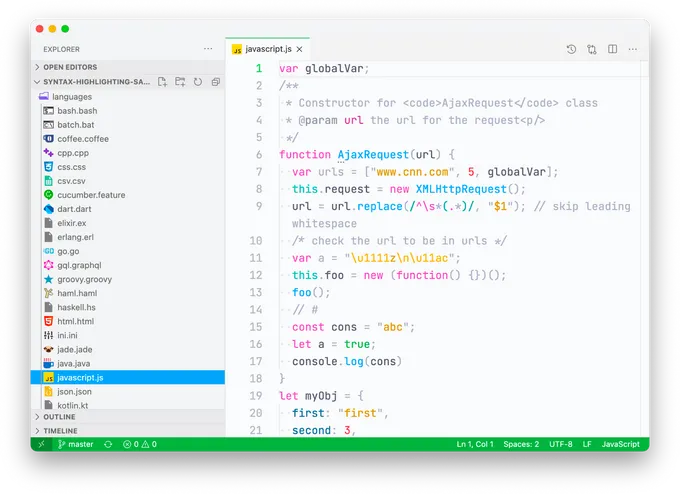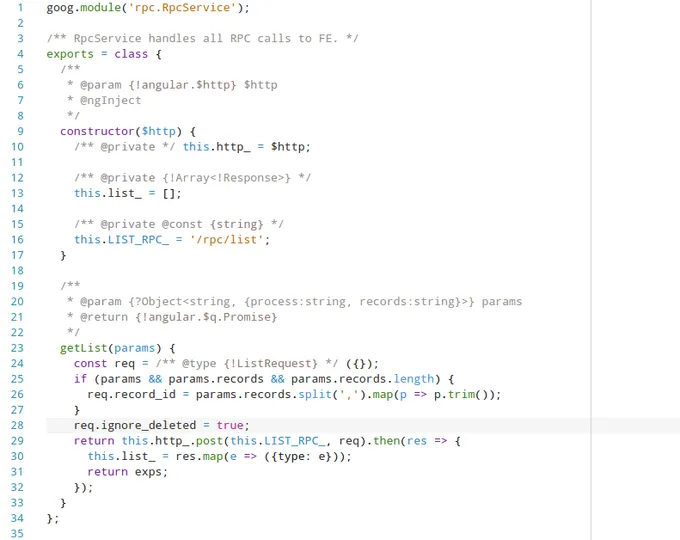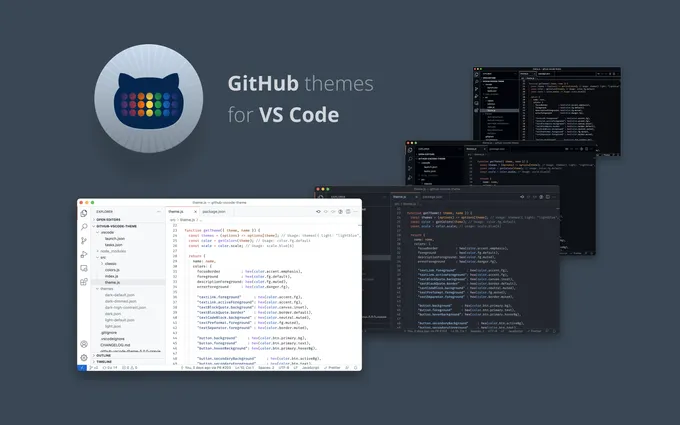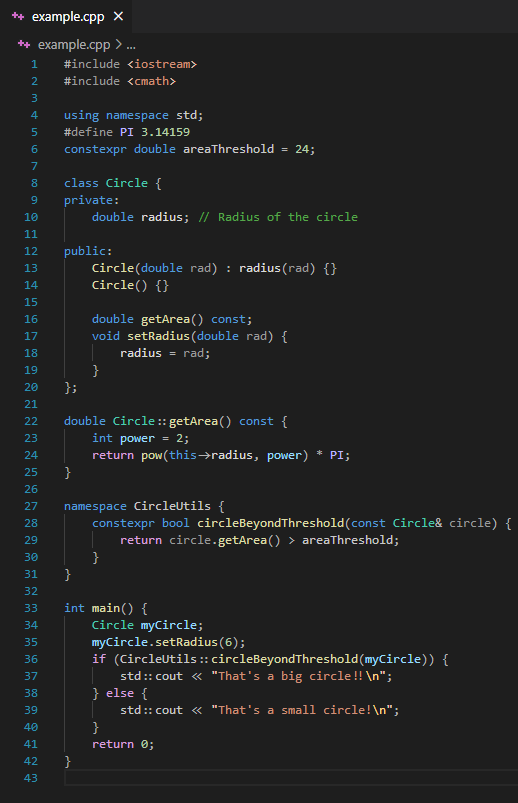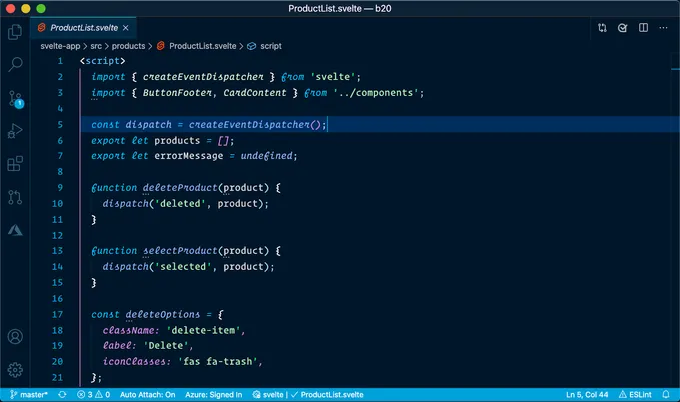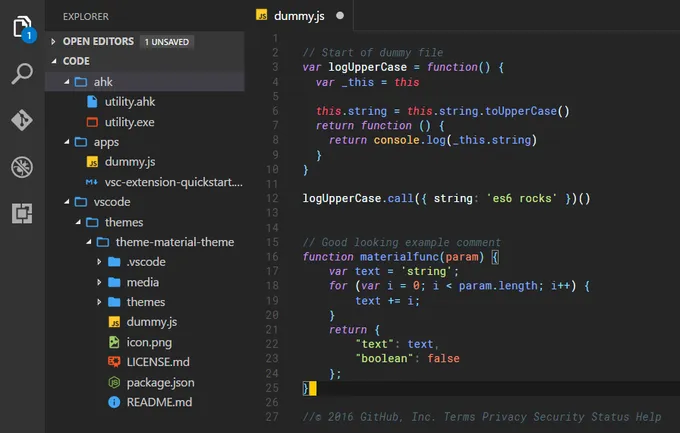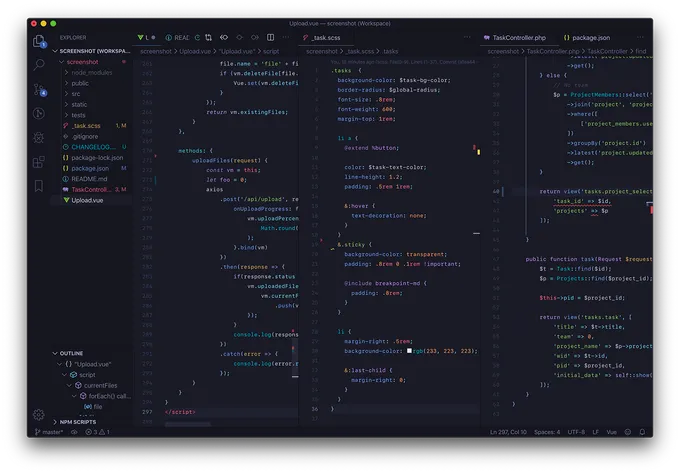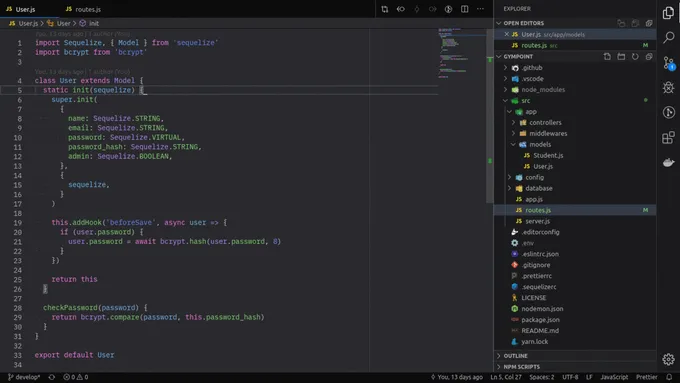20 Best VS Code Themes in 2026
From snazzy lights to soft serenity—and everything in between—these 20 best Visual Studio Code themes for 2026 bring oomph to your coding setup and then sprinkle it with zen.
Updated September 9, 2025

With nearly 14 million monthly VS Code users and new features like remote development, collaboration, and developer personas, the VS Code editor—one of coders' IDE sweethearts—remains as strong as ever.
One critical specialty of VS Code is the ability to personalize the editor’s appearance with themes that match their persona. Whether you're a GoT die-hard fan or want to optimize appearance for coding marathons, you'll find the right VSCode theme for you.
However, with thousands of themes available, navigating the VS Code marketplace can become a task in itself. It's quite probable—and really not surprising—that you’d spend a lot more time browsing than initially planned.
To make the decision easier, we shine a light on the 20 most popular VS Code themes in 2026—and what makes them unique.
If you're also interested integrating continuous code security testing into VS Code, check out Jit, which provides immediate feedback on the security of every code change, entirely within your IDE or Source Code Manager:
What Is VS Code?
Contemporary software development demands a fast-paced process without compromising on security. VS Code allows developers to code faster, with capabilities that let you check syntax, complete or refactor code, and debug.
VS Code is referred to as a ‘lightweight and powerful source code editor’ to be used by any developer to improve their productivity. Plus, VS Code has strong community support, with professionals contributing significant efforts to improve the platform.
There's built-in support for Javascript, TypeScript, and Node.js and an extensive plugin ecosystem so developers can use the tool with C++, C#, Java, Python, PHP, and Go.
Advantages of VS Code
- Command Line: Control your editor environment through its powerful command line interface, and customize how you open files and install extensions.
- Open-Source: VS Code is a free, open-source tool with solid community support.
- Performance: Despite being built on an Electron framework, notorious for slow performance, Visual Studio Code is surprisingly fast.
- Extensions: VS Code marketplace boasts thousands of VS Code extensions for a team development space.
- Intelli-Sense: Leverage intelligent automation capabilities to edit code faster through code completion, parameter info, and member lists.
- Productivity Modes: VS Code offers multiple modes to inspire productivity, including Zen mode and Split view.
What Are VS Code Themes?
A VS Code theme is a pre-designed color styling that you can apply to your editor interface and modify its appearance, including a text editor, sidebar, and status bar.
Thanks to VS Code themes, developers can personalize both their editor view's color and style. The idea behind having a specific color scheme is to help coders write code for longer, without distractions, and speed up software delivery.
The benefits of a personalized VS Code theme include:
- Pleasing color scheme
- Improved readability
- Reduced eye strain
- Faster coding experience
- Increased productivity
20 Best VS Code Themes for 2026
There are many VS Code themes and sub-categories available, so we organized our recommendations into three groups:
- Dark VS Code themes
- Light VS Code themes
- VS Code theme packages (both light and dark versions)
Best VS Code Dark Themes
Dark themes come with darker shades of colors for your editor tool background. These should make long coding sessions easy on the eyes. Some of the popular dark themes are listed below.
1. Night Owl
Night Owl is a dark theme with a dark blue background and bright, contrasting colors. As the name suggests, this theme is ideal for night owls who work late nights or developers who code in low-light environments.
Night Owl theme package also has a complementary Light Owl—a light theme with a bright white background and soft colors.
Main feature: Dark, light, and italic versions with distinct color styling.
2. One Dark Pro
One of the most widely used styles, One Dark Pro is Atom’s dark theme with a black background accented with appealing color schemes. It is usually picked by developers who love to have marathon coding sessions. One Dark has multiple versions available: italic, retro, and gnome.
Main feature: Allows you to create and merge PRs and code reviews.
3. Monokai Pro
Designed as an undistracting and customizable theme, Monokai Pro features a dark grayish background with selected colors and pixel-perfect file icons. Although the UI theme has orange and yellow highlights by default, you can customize the colors to suit your specs.
Main features: Carefully picked colors to help you focus on writing code, with a uniquely designed icon set.
4. One Monokai
One Monokai is a spin-off of Monokai Pro, similar to One Dark theme. Its primary distinction is its muted, desaturated color scheme with a soft background. This VS Code theme is intended to be a minimalist style to help developers focus on code and not get caught up in the bright colors.
Main feature: Soft and desaturated colors for better focus.
5. Dracula Official
One of the first things that come to mind when we think of dark is vampires. And so, there just had to be a Dracula-based theme.
Dracula Official comes with a dark purple background and contrasting yellow and bright green. Developers seem to love vampires, as this is one of the most downloaded themes available, with over 5 million installs. In the words of Dracula VS Code theme creators, if you already like dark themes, you might as well "join the dark side."
Main feature: Can be used for other code editors as well.
6. SynthWave ‘84
This VS Code theme is a tribute to the bygone era of the 80s by the modern software development age—SynthWave’84 is designed to resemble an artwork for a music album like Timecop 1983 and FM-84. With a purple background, the theme boasts neon colors of pink, orange, blue, and teal.
Main feature: Bright, neon colors to make coding fun and groovy.
7. Atom One Dark
Atom’s One Dark is its default theme with a cleaner and minimalistic user interface. The color scheme for text and syntax highlighting is calm and pleasing, and it comes in two variations: italic and bold.
Main feature: Different options to configure the theme to your preference.
Best VS Code Light Themes
Light themes come with bright backgrounds and highlighted text to make the environment more lively. These VS Code themes are suitable for developers who work in brightly lit spaces.
8. Atom One Light
Atom One Light is one of the most popular VS Code light themes designed for its code editor. The theme comes with a bright white background and non-glaring, soft text colors for text. Overall, this is a clean theme style that lets developers focus on coding.
Main feature: Clean, non-distracting, and minimal UI for better productivity.
9. Quiet Light
As the name suggests, Quiet Light is a very soft light theme with a white background. The theme was initially designed for the Espresso text editor on Mac. Later on, Quiet Light's original designer recreated it as a VS Code theme.
Main feature: Soft and serene tones for unwavering focus.
10. Bluloco Light
If you thought how different one VS Code light theme can be from another, here comes Bluloco Light.
Among the light themes for VS Code, the light gray background in this theme is, in and of itself, different. The real gem, however, is Bluloco's text color scheme, artfully designed with a complete range of color palettes and splash colors for syntax scopes.
Bluloco Light also features an icon set for folders and files.
Main features: Color consistency, readability, and a unique icon set.
11. PowerShell
PowerShell is a theme replicating the ISE (Integrated Scripting Environment) module to develop and edit PowerShell scripts.
While Visual Studio Code replaced it, all you Power Shell fans can still set the old and nostalgic design for your editor to write—not just PowerShell code, but any language.
Main feature: A replica of the PowerShell ISE theme.
12. Brackets Light Pro
Brackets Light Pro VS Code theme has a light grey background with a beautiful color scheme for text and syntax highlighting.
For coders who want a more toned-down version of Bluloco, the Brackets Light theme gives your code editor a clean, minimalistic, and quiet look.
Main feature: Clean and muted UI for an undisturbing coding environment.
13. Snazzy Light
A vibrant, loud, and downright unabashed setting comes to a world of soft and minimal VS Code themes—through Snazzy Light. With a light bluish background, this theme flaunts bright colors for text.
The overall feel is very modern, perfect for an upbeat start to a new project.
Main feature: Modern appearance with ample space between text for better readability.
14. Hop Light
Hop Light is the lightest of the light VS Code themes with user-friendly colors. It ensures developers can code and not worry about straining their eyes. Although it has some contrasting colors, they’re not too bright.
Main feature: Easy readability with light colors.
Best VS Code Theme Packages
If you like both light and dark Visual Code themes, you can pick one from theme packages, which include both options. Switching between these themes is easy, depending on your needs.
15. GitHub Theme
Designed by GitHub, this theme is built to replicate GitHub’s UI. It is suitable for developers who like to stick to the classic design of GitHub. The theme comes in seven customizable versions:
- Light and dark default
- Light and dark high-contrast
- Light and dark colorblind
- Dark dimmed
Main feature: Mimics GitHub’s look and feel.
16. C/C++ Themes
The C/C++ UI themes come in light and dark modes. Both themes are accented with bright and lively colors, but the light version has a pure white background, while the dark setting features black. According to the designers, the UI theme was created to match the standard VS Code theme.
Main feature: Standard, developer-friendly user interface.
17. Winter is Coming
Given the phenomenon that the ‘Game of Thrones’ was, there had to be a VS Code theme based on the series. Within this theme, the GoT Winter has come in a chilly and dark blue or snow-white background with contrasting colors for text and syntaxes.
Its variants include dark default, dark with italics, and light.
We don't know whether the theme is G.R.R. Martin-approved, but on the Visual Studio Code marketplace, there is a noticeable lack of a Fire & Blood theme counterpart. Probably because, well, you know—season 8.
Main feature: Inspired by the Game of Thrones show, mimicking its dark theme.
18. Sublime Material
Sublime Material VS Code theme is aptly named so—the text looks serene and beautiful. The theme comes in two variants of dark grey and light grey backgrounds, with a rich color palette for its text.
Main feature: Styled after the default VS Code theme.
19. Tokyo Night
Tokyo Night UI theme is as exciting as it sounds. Fashioned after the bright neon lights of the Japanese capital, the theme comes in two variants:
- Tokyo Night Storm (dark blue background)
- Tokyo Night Light (light grey background)
Main feature: Resembles the hustle and bustle of Tokyo streets.
20. Firefox Theme
Firefox UI theme is based on the Mozilla Firefox developer tools. There are two versions of this theme—one with a dark grey and the other with a dim white background. The text is highlighted in bright colors.
Main feature: Fashioned after Mozilla Firefox.
Security First, VS Code Themes Second
As much as it is exciting—and practical— to use VS Code themes, they can pose a security threat. Attackers are finding ways to breach weak security defenses through VS Code extensions.
On the 4th of May, 2023, three malicious extensions were reported to Microsoft. Downloading these enables attackers to compromise your system, steal credentials, and even build a remote shell on your machine.
Though unsettling, news like this is a reminder that security must always come first.
To secure your entire pipeline without burdening your team—and enjoy VS Code themes to the fullest—Jit’s DevSecOps orchestration platform uses the best security tools and practices to help.