What OWASP ZAP can do, and when to use it
Learn about the core use cases, capabilities, pros, and cons of OWASP ZAP. Also, dive into OWAPS ZAP rules to better understand what kind of vulnerabilities it can surface in your web applications and APIs.
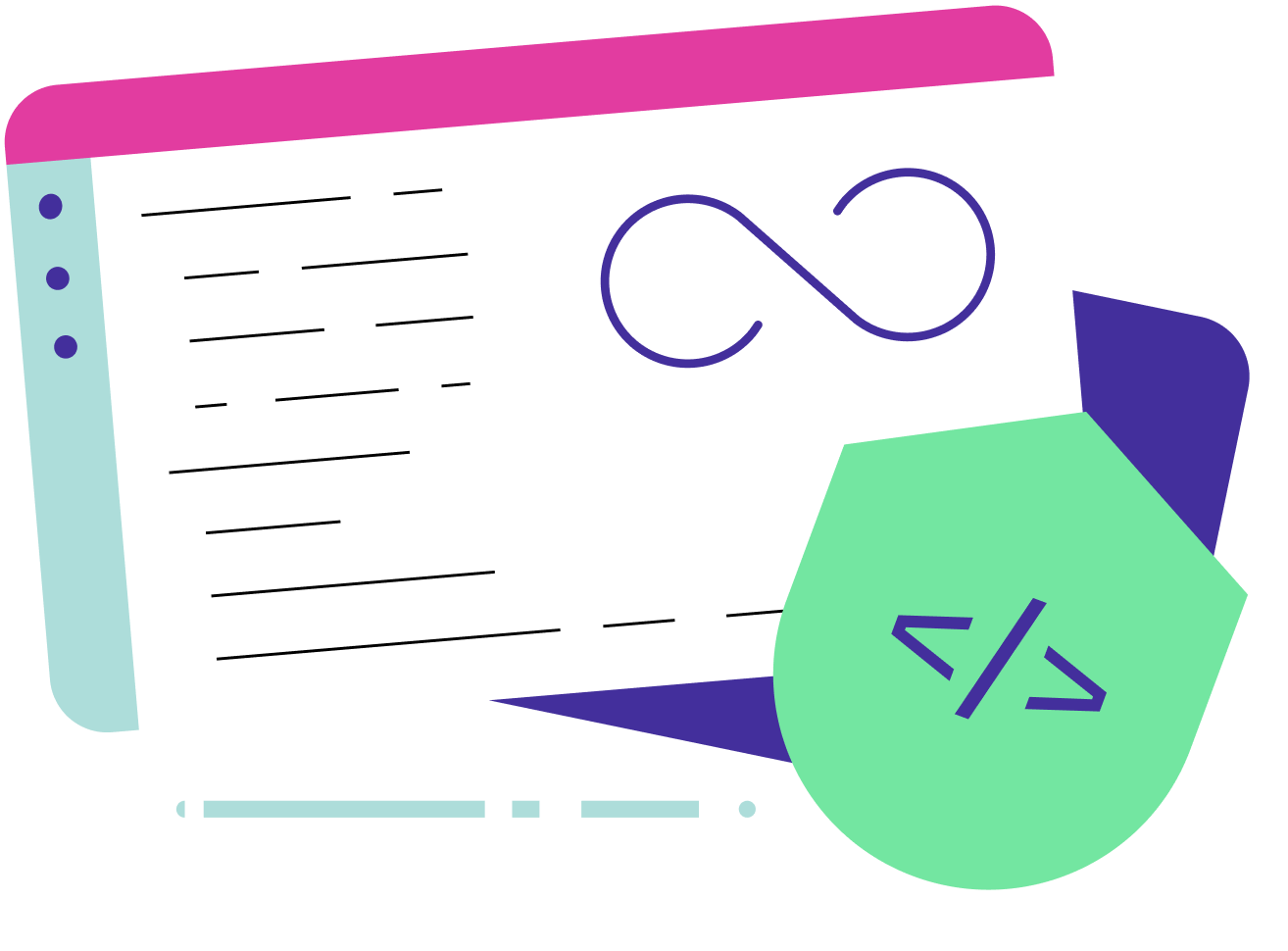
Run an API Scanner with OWASP ZAP
Automate OWASP ZAP
6 Steps to Implement ZAP
Test Permissions Policy Header with ZAP
Understanding OWASP ZAP
Sophisticated tools like OWASP ZAP (now just known as ZAP) are critical components of the modern DevSecOps stack, which aim to surface application vulnerabilities before attackers do. In this article, we'll learn everything there is to know about the most popular dynamic application security testing tool (DAST) tool in the world, ZAP, including pros, cons, how it works, and practical applications.
ZAP (Zed Attack Proxy) is an open-source dynamic application security testing (DAST) tool that has evolved significantly since its inception. Originally part of the esteemed OWASP community, ZAP has grown into a standalone powerhouse used by security professionals globally. Its effectiveness in uncovering vulnerabilities in web applications during its runtime has made it an indispensable tool in the arsenal of IT security teams.
As a DAST tool, ZAP simulates attacks on web applications to proactively identify security issues before they can be exploited by malicious actors—similar to penetration testing. This proactive approach allows developers and security professionals to promptly address vulnerabilities, enhancing the security of applications before they affect end-users or compromise sensitive data.
» Here's how to run an API scanner with ZAP
The Importance of DAST
Dynamic Application Security Testing (DAST) is crucial for uncovering runtime vulnerabilities that static testing methods might miss. These vulnerabilities often surface only when an application is fully operational, making DAST an indispensable part of any comprehensive security strategy.
DAST tools like ZAP actively probe applications to detect issues such as improper session management, insecure server configurations, and other critical security flaws that could lead to data breaches.
Why DAST Alone Isn't Enough
With static scanning alone, you'll never have the entire context. While DAST is powerful, it is not sufficient without support. Additionally, with static scanning alone, you'll never have the entire context. This is why it's essential to combine DAST with Static Application Security Testing (SAST) and Software Composition Analysis (SCA) to reach a holistic security approach.
SAST analyzes source code to find security weaknesses, and SCA examines third-party components for known vulnerabilities. Together with DAST, these testing methods provide a layered defense, essential for modern cybersecurity strategies that face increasingly sophisticated threats.
If, for example, you only do runtime scanning, then developers might keep creating vulnerabilities that you might miss—a similar problem to the lack of context provided by only using SAST. Moreover, static scanners can often generate false positives since they need dynamic variables from the outside, environment, or other files.
» Confused? Here are the differences between SAST and DAST
Pros & Cons of ZAP
Pros
- Comprehensive rules
- Authentication mode
- Open source with continuous innovation
- Diverse vulnerability coverage
- Extensive testing capabilities
Cons
- Complex setup
Pros
- Comprehensive set of rules: ZAP's extensive library of detection rules allows it to identify many vulnerabilities, from cross-site scripting (XSS) to SQL injection, malicious code, and beyond.
- Authentication mode: ZAP can perform authenticated scans, allowing it to test parts of the application hidden behind login forms, thus providing a more thorough security assessment.
- Open source with continuous innovation: As an open-source tool, ZAP benefits from the contributions of a global community of developers who continuously enhance its capabilities and ensure it remains up-to-date with the latest security threats.
- Diverse vulnerability coverage: The tool effectively detects a wide range of vulnerabilities, including file inclusion, SQL injection, cross-site scripting, and more. Its versatile scanning is capable of identifying both common and less frequent vulnerabilities.
- Extensive testing capabilities: ZAP's ability to perform both crawling and active scanning allows it to thoroughly assess web applications. At the same time, its active scanning functionality simulates attacks to verify server vulnerabilities, ensuring that both visible and hidden threats are identified.
Cons
- Complex setup: New users may find ZAP challenging to configure, especially when setting up advanced features like authenticated scans, which require detailed knowledge of the application's authentication mechanisms.
Essential Rules of ZAP You Should Know
The rules in ZAP define its scanning capabilities, functioning as important patterns and signatures that ZAP actively searches for when analyzing responses from tested web applications.
These rules are meticulously designed to detect many potential security issues, allowing ZAP to effectively flag vulnerabilities that could compromise the application's integrity and security. ZAP employs both passive and active scanning techniques, each with its own set of rules designed to detect different kinds of vulnerabilities in web applications:
Passive Scanning Rules
This is scanning that is automatically performed by ZAP in the background. ZAP, by default, passively scans all HTTP requests and responses and is exclusively performed in a background threat. In this regard, passive scanning rules define what kind of vulnerabilities to check for in the background, which might include:
- Missing security headers like CSP (Content Security Policy) or HSTS (HTTP Strict Transport Security).
- Disclosure of sensitive information in URLs or error messages.
- Misconfigurations that could expose the application to attacks.
Passive scanning is typically very fast and can run in the background during regular web browsing, making it an essential tool for continuous monitoring without disrupting normal operations.
Active Scanning Rules
Active scanning, on the other hand, involves more aggressive engagement with the application. ZAP actively sends modified requests to the server to see how it responds to various attack vectors. This type of scanning is used to identify vulnerabilities that can only be uncovered through interaction, such as:
- Cross-Site Scripting (XSS), where ZAP attempts to inject scripts to check if they are executed in the browser without proper sanitization.
- SQL injection, where ZAP sends various SQL statements to see if it can manipulate the SQL queries executed by the application.
- Command injection, where commands are injected into the server to see if it's possible to execute unintended commands on the host.
Unlike passive scanning, active scanning can potentially be disruptive as it involves sending unexpected, malicious, or malformed inputs to the server. Therefore, it's recommended to perform active scans during scheduled testing periods or in a controlled testing environment to prevent impact on the production systems.
Nevertheless, both passive and active scanning are integral to ZAP’s approach, providing a comprehensive assessment of an application’s security posture. By employing both techniques, ZAP ensures that a wide range of security vulnerabilities can be identified—from the most obvious to the most subtle.
How to Set Up and Run ZAP Effectively
Setting up and effectively running ZAP requires a strategic approach, particularly when employing both passive and active scanning capabilities to ensure comprehensive security coverage. The basic setup involves two main steps:
- Install Zap (available on all operating systems that support Java 11)
- Configure Zap to act as a proxy for the web traffic from the application you intend to test
From here, running Zap depends on whether you are performing active or passive scanning:
Running Passive Scans
The setup involves minimal configuration as it primarily monitors the traffic passively without sending new requests. It can be initiated almost immediately after defining ZAP as the proxy server.
Running Active Scans
Active scanning, on the other hand, is more complex and requires careful planning. Before launching an active scan, it's essential to define the target areas of the application and set up proper testing conditions to avoid any disruptive effects on live systems.
Active scans should ideally be conducted in a test environment. You need to configure the attack strength and scope within ZAP to tailor the testing process to your specific security needs and risk tolerance. This involves setting up rules and policies that dictate how ZAP interacts with the application and determining the depth and breadth of the scans.
In this regard, it's important to note that setting up ZAP, especially for comprehensive active scans, is far from simple and can be particularly challenging. The complexity of these setups can lead to significant overhead and potential misconfigurations, which might reduce the effectiveness of testing altogether.
The Open ASPM Platform
Jit empowers developers to secure everything they code. Get full coverage in minutes by unifying SAST, SCA, secrets detection, IaC scanning, DAST, and other product security controls.
Simplifying ZAP Implementation With Jit
Given these complexities, employing a tool like Jit can significantly streamline the process. Jit automates the setup and execution of ZAP scans, integrating seamlessly with continuous integration/continuous deployment (CI/CD) workflows. This automation reduces the manual configuration required and ensures consistent, reliable security testing.
By handling the intricacies of scan configurations and authentication, Jit makes it feasible to regularly utilize ZAP's powerful scanning capabilities without the steep learning curve and ongoing maintenance challenges. As a result, teams can focus more on developing and refining their applications rather than managing security testing tools.

