Application Security Tools – How and when to use them
This article deep dives into the most popular types of application security tools, including SAST, SCA, secrets detection, DAST, and many more. Compare these different categories of tools to determine which is best for your use case, while reviewing our suggested tools for each category.
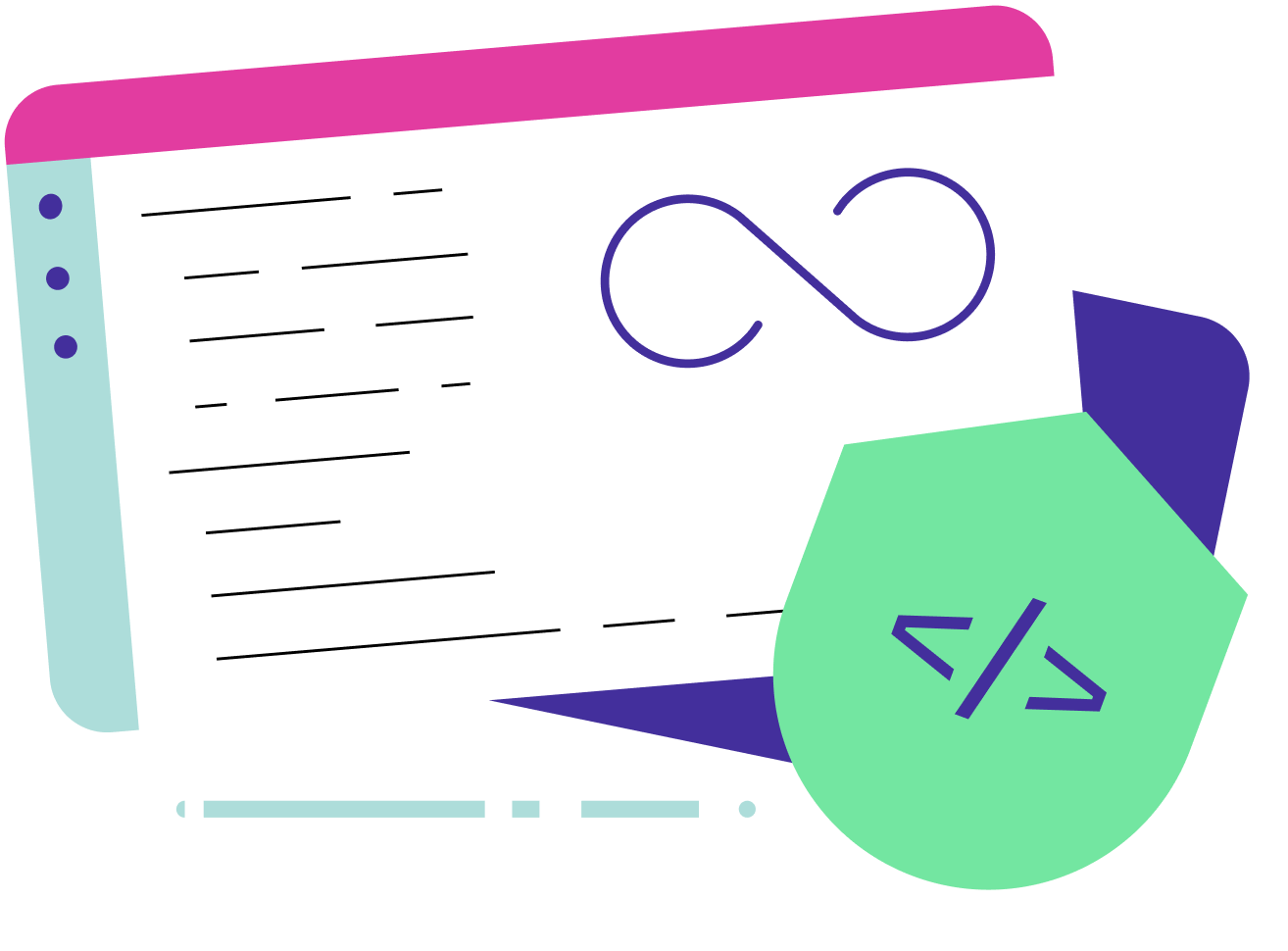
Application security tools: the basics
Application security tools have become an indispensable part of software development, designed to protect modern applications from threats and vulnerabilities beginning from the initial coding stages through to deployment and beyond. By resolving software vulnerabilities before hackers can exploit them, these tools can improve the security of sensitive data.
As application development and IT operations teams merge, there are many aspects for where applications and their secure operations intersect, and this can be found in our DevSecOps overview. There you can learn more about where in the DevOps and SDLC domains, development and operations can work together to better secure your systems, applications, infrastructure, and also instill better culture.
In this article, we’ll review the core categories of applications security tools, their pros and cons, and our favorite tools in each category. We’ll also examine best practices for implementation. First, we’ll start with the basics of application security tools: what are they? and what are their benefits? What can they find? Let’s get started.
What are application security tools?
Application security tools embed security mechanisms and controls directly into the software development lifecycle (SDLC) to prevent, detect, and manage threats effectively. These tools are categorized based on the stage of the application lifecycle they are used in, and the specific functions they perform.
Furthermore, application security isn't just about hardening the app—it also involves creating a secure environment in which it operates, ensuring that both software and infrastructure are resilient against attacks. This dual focus is critical in an era where the interdependencies between applications and their operating environments are increasingly complex.
Why bother with application security tools?
Prevent potential breaches: One of the leading causes of cybersecurity breaches has been vulnerabilities in applications, which were the root cause of recent high profile attacks like the Solarwinds software supply chain incident. Application security tools can help application development teams identify vulnerabilities before hackers do.
Proactive risk mitigation: While bug bounties are great ways to surface vulnerabilities, it's far more efficient to resolve them before they reach production. By integrating application security tools early in the development process (known as “shifting security left” in the SDLC), organizations can identify potential security issues before they become real problems. This not only minimizes the risk of costly breaches but also reduces the time and resources needed for remediation.
Gain compliance with industry standards: As applications become increasingly common targets for attacks, regulatory bodies are creating and updating standards to ensure organizations are safeguarding user data and maintaining trust.
What kind of vulnerabilities do application security tools find?
Application security tools are designed to identify a wide range of vulnerabilities across different stages of the software development lifecycle. These tools target various types of security issues, including those listed in the OWASP Top 10, which is a regularly updated report outlining the most critical security risks to web applications.
Some of the common types of vulnerabilities that application security tools aim to find include:
Injection flaws: These flaws enable hackers to send intrusted data to an interpreter, which can manipulate a command or request to modify or delete data, among other malicious activities.
Broken authentication: When authentication mechanisms are improperly configured, attackers can bypass them to gain unauthorized access to systems.
Sensitive data exposure: This broad category of vulnerabilities can result from weak encryption or allowing sensitive information to be logged.
Privilege escalation: Related to broken authentication, when malicious users can escalate their privileges to make unauthorized changes to a system to access sensitive data.
Security misconfigurations: This is another broad category of vulnerabilities, which can include a misconfigured S3 bucket open to the public.
Using known vulnerable open source components: Many open source components have known vulnerabilities, which can be accidentally included in the application development process and deployed into production.
The core categories of application security tools
In this overview we will categorize them into the SDLC phase they apply to, and review each:
Pre-Development Phase Security
Development Phase Security Tools
Staging and Testing Security Tools
Deployment and Production Security Tools
Pre-Development Phase
The pre development phase includes Threat Modeling, Design, and Architecture, which are critical components of building secure software, emphasizing a proactive approach to identifying and mitigating potential security risks early in the software development lifecycle. Threat modeling enables you to identify and plan for potential risks before writing the first line of code.
The Threat Modeling Manifesto, a community-driven effort by leaders in the security industry, provides further guidance and best practices to enhance this process, advocating for a structured approach to threat modeling that is accessible and effective for teams of all sizes and levels of security expertise.
Below is a quick overview of the recommended steps in Threat Modeling aligned with the Manifesto:
Identify Security Objectives: The first phase defines what needs to be protected and why (this can and should be as detailed as possible). This aligns with understanding the 'what' and 'why' of protection before diving into 'how' to protect.
Create an Architecture Overview: Using diagrams to depict how the application is structured, ensuring all team members understand the data flow and component interactions.
Decompose the Application: Break down the application to expose potential threats at each component level, encouraging thorough scrutiny of the entire system (whether its payments systems and data or monetary loss through code and configurations and dangerous access to systems).
Identify Threats: Utilize structured approaches like Microsoft’s STRIDE framework that to helps to identify and categorize potential security threats (Spoofing, Tampering, Repudiation, Information Disclosure, Denial of service (DoS), and Elevation of privileges), to systematically identify potential threats to each part of the architecture.
Document Threats and Countermeasures: Record identified threats and discuss mitigations as a team, fostering a collaborative approach to security solutions. Some of the solutions and countermeasures can be implemented in advance with the right architecture and design, significantly lowering costs of managing them later in the SDLC, however, some will need to be addressed in other stages of the SDLC, and we will dive into those below.
Pros of threat modeling, design, and architecture
The pros of threat modeling are clear, you gain the benefits of early detection, improved security posture and design of applications from the onset, and even possibly when taken into consideration improved regulatory compliance. It's also essential to understand your top risks when planning your application security strategy.
Cons of threat modeling, design, and architecture
Covering the extent of the details and reaching conclusions that provide sufficient value can be a very long and time-consuming process that doesn’t always align with modern, agile, rapid delivery processes. This is particularly challenging for early-stage companies that on the one hand would greatly benefit from building secure applications and systems from the very foundations, but on the other hand have aggressive time to market targets.
Suggested Tools & Frameworks:
Once you have completed a thorough threat modeling assessment, and mitigated as much risk that is possible with architecture and design, the development phases begin.
Development Phase
This phase, as the name suggests, is one of the most critical phases in the SDLC where much of our application security can be enforced, before code is deployed to production.
There are many tools today that make it possible to identify vulnerabilities and risks while still in the coding phases, which also proven more economical for mitigation and remediation, as well as prevention of future security breaches and incidents. Below we’ll dive into the different categories of tools that should be considered in this phase of the SDLC.
Linters
Developers use linters on their machines to scan the code for potential “code smells” and basic security flaws.
"Code smell" is a term used in application development to describe indicators in the source code that suggest a deeper problem. These "smells" are not bugs—they don't prevent the program from functioning. Instead, they hint at weaknesses in design that might slow down development or increase the risk of bugs or failures in the future.
Examples of code smell include issues like large classes and long methods, as well as duplicate code and other similar issues.
Linters help identify such issues, and ensure that the code adheres to best coding practices and is free of simple, yet often critical, security issues. While most linters are leveraged mostly for styling and code cleanliness, like ESLint and Pylint, there are some that have security features (like ESLint security add-ons).
Security scanning tools like Bandit for Python or GoSec for Golang are both linters, and provide security hygiene tips as well.
Pros of using Linters
Just like threat modeling, linters enable enhanced code quality and oftentimes code security very early in the SDLC, so issues can be quickly resolved before production. They can be leveraged to provide quality gates for CI/CD processes – based both on the code and security guardrails.
Cons of using Linters
Like many of the modern tools in our stack, the setup and configuration to achieve optimal results can often be both time-consuming and challenging to get right.
Like other security and scanning tools, in general, linters can suffer from many false positives, or worse, false negatives that lead to missed issues. Another recurring issue in the security space is context, and linters too often suffer from lack of context – like whether the issue will be a problem in production – which can lead to irrelevant suggestions and create cognitive load.
Suggested Tools
Bandit (Python)
GoSec (Golang)
ESLint (with Security Add-ons)
Software Composition Analysis (SCA) Tools
SCA tools are designed to analyze and manage the risks associated with the open source components that are part of your software, what’s known as the software supply chain. Since open source components are so prevalent in modern applications, they are very popular application security tools.
Most SCA tools scan your codebase to inventory all open source components, and map those components to a database of known vulnerabilities (such as the National Vulnerability Database) to determine which open source components contain vulnerabilities.
» Learn about our tips for an effective SCA scan.
Pros of SCA tools
The pros of using SCA tools are many, they provide comprehensive visibility into the open source components, including transitive dependencies, used in your software.
This is incredibly important when it comes to supply chain security, and calculating risk. In addition, many SCA tools provide auto-remediation, or at the very least suggestions to update to secure versions.
Reduce the risk of security breaches: Many application security breaches stem from known vulnerabilities used in open source components, such as Log4j. SCA tools can automate the burdensome task of understanding open source risk, so developers can easily prevent these attacks.
License compliance: This enables greater regulatory compliance and validates licensing compliance as well. Many SCA tools will map open source components to their associated licenses, so organizations selling commercial applications don’t accidentally include GPL licensed software in their codebase, which would force them to open source the entire application.
Proactively surface flaws with shift left security: Another huge benefit is that SCA tools often are compatible with modern engineering practices and integrate into CI/CD pipelines and workflows, which also contributes to detecting vulnerabilities early in the development cycle.
Cons of SCA tools
Even the best tools in our stack often have downsides, and SCA is not immune.
Alert noise: Like other security scanners, SCA also many times outputs many alerts that are hard to prioritize and lead to alert fatigue. This is compounded when many of these alerts are false positives.
Lack of context: Most SCA tools are unable to determine whether vulnerabilities are actually reachable via the internet in production. This can lead to false positives – where findings don’t actually introduce real risk.
Dependent on third parties: Most SCA tools are highly dependent on external vulnerability database maintenance, meaning the quality of its findings will only be as accurate as the vulnerability databases they depend upon.
Suggested Tools
Npm-audit: Our recommended SCA tool for node.js applications.
OSV Scanner: Another great tool for applications written in other languages.
Static Application Security Testing (SAST) tools
SAST tools provide a deep dive into the custom code that makes up your application. They are one of the most popular categories of application security tools.
SAST tools are used to test the codebase for known security flaws, such as SQL injection, XSS, and indirect object references, based on standards like OWASP Top 10. With advancements made in the SAST domain, these tools now provide in-depth analysis of the codebase, capable of detecting complex security issues that are hard to identify through manual reviews.
In contrast to DAST tools, SAST does not require a running application in order to provide relevant results and feedback, making these security tools much easier to integrate into development cycles.
Pros of SAST tools
- Comprehensive analysis: One of the greatest benefits of SAST, is that it provides in-depth analysis of the codebase, capable of detecting a wide variety of security issues that are hard to identify through manual reviews. Like all vulnerabilities detected during the coding cycles, this is a great way to catch issues in proprietary code, before shipping vulnerable or risky code to production.
- SDLC integration: Where SAST becomes more accessible than DAST, is its ability to run on uncompiled code – making it more native to development cycles. Developers can integrate SAST into their SCM or IDE to scan code as they iteratively deploy it, which makes it feel like a part of the SDLC.
» Compare SAST vs DAST
Cons of SAST tools
- False positives and lack of context: SAST is notorious for false positives because it lacks runtime context. While it may find a coding pattern that often creates vulnerabilities, the reality in runtime could make it obsolete. Configuring SAST tools to reduce false positives without missing genuine threats can be challenging, but it's possible with customizable rules with tools like Semgrep.
- Runtime related vulnerabilities: related to the previous point, SAST has limited runtime analysis capabilities. Since SAST does not require running the application, it may miss runtime-related vulnerabilities and issues dependent on the application’s environment or configurations.
- Interpreting results: SAST does come with quite a bit of a learning curve. Interpreting SAST results can require significant security knowledge and understanding of how data flows throughout an application.
Suggested Tools
Semgrep: A great tool for static analysis that has customizable rules and can find issues like log4j vulnerabilities.
GoSec: Our favorite static analysis tool for Golang.
Software Bill of Materials (SBOM)
Software Bill of Materials (SBOM) tools provide a complete inventory of open source components and their licenses to demonstrate software supply chain security and license compliance. They differ from SCA tools by organizing the open source components and the associated data in a listicle format, rather than continuously scanning code in the SDLC.
SBOMs tools are designed to ensure the security and compliance of software components, especially focusing on identifying vulnerabilities within open-source components. These tools play a significant role during auditing processes and vendor evaluations to provide software supply chain security.
As developers add or update dependencies in a project, SBOM tools can generate an inventory of all open source components and their versions. This helps in early identification of any known security vulnerabilities or compliance issues that might affect the project.
Pros of SBOM
- Software supply chain transparency: SBOM tools provide an enhanced layer of transparency & traceability through a clear view of all components and dependencies used in an application.
- Continuous evaluation: Everyday brings new vulnerabilities to open source packages that we leverage in our stacks constantly. SBOM can continuously scan applications (like daily or weekly) to keep an updated inventory of an application’s open source components, licenses, and vulnerabilities.
Cons of SBOM tools
Dependence on third parties: Very similar to SCA tools, SBOM tools’ weak spot is their dependence on external vulnerability databases and the frequency at which they are updated.
Vulnerability noise: In very large and complex systems, managing the output of SBOM tools can become cumbersome, as the volume of data regarding dependencies and potential vulnerabilities can be overwhelming.
SDLC integration: Proper integration into existing systems and workflows might require additional setup and maintenance efforts, particularly in complex environments with custom configurations.
Suggested Tools
Syft: Syft is a popular open source SBOM tool that can be easily set up. Users interact with Syft through the CLI.
Grype: Some SBOMs don’t include vulnerability data, so Grype can be used to enrich listed open source components with vulnerabilities.
Secrets Detection tools
Secret detection tools play a critical role in application security by identifying and managing sensitive information such as passwords, API keys, secret tokens, and other credentials that might inadvertently be exposed in source code or configuration files.
These tools are essential for preventing unauthorized access and potential security breaches that can occur if sensitive data is exposed. They are often used in developers' environments to scan code before it is committed to version control systems. This helps catch hardcoded secrets before they become part of the codebase.
Secrets detection tools look for patterns in code that indicate a secret, and flag it so developers can investigate.
Pros of secrets detection tools
Prevent common attack paths: An obvious infiltration method to access sensitive data is to leverage exposed secrets and access keys, which is still the most common cause for breaches. The recent Sisense breach is a good example of an attack that was enabled by exposed secrets.
Meet regulatory and compliance standards: Due to the role of secrets in so many attacks, most regulatory compliance frameworks require secret scanning and auditing capabilities for tracking the exposure of secrets.
SDLC integration: Secrets detection tools integrate well with IDEs and SCMs to iteratively scan code as it is merged, making them easy to automate and scale in the SDLC.
Cons of secrets detection tools
- False positives: Like the many other tools noted above, again, there is a recurring issue of false positives/negatives with automated scanning tools. Patterns designed to recognize secrets may flag harmless character strings.
- False negatives: The effectiveness of secret detection depends on the algorithms and patterns the tool is configured to recognize. New or unusual patterns of secrets may not be detected if the tool is not regularly updated - which can lead to a false sense of security. While these tools are effective at detecting many types of secrets, they are not foolproof and should be part of a broader security strategy that includes encryption, access controls, and other security measures.
Suggested Tools
Gitleaks: Provides hundreds of rules to surface different kinds of secrets. Gitleaks also enables users to build custom rules to detect unusual secrets in their code.
Trufflehog: Many users prefer Trufflehog to Gitleaks because it can determine whether a secret is actually exposed in production.
Staging and Testing
Dynamic Application Security Testing (DAST)
DAST evaluates the behavior of an application in a live, staging environment. It simulates attacks by sending various types of malicious requests to uncover vulnerabilities.
Techniques used include fuzzing with malicious parameters—such as inserting special characters to perform SQL injections or null bytes (%00) that might lead to header injection, depending on their context.
DAST aims to identify abnormal behaviors within the application using known malicious payloads, as well as through unknown methods such as running the entire ASCII character set to discover potential vulnerabilities. It is also adept at identifying and handling different communication protocols and data formats such as HTTP, JSON, YAML, protobuf, gzip, and base64, unpacking and repacking these to test the application’s resilience to tampering.
Pros of DAST tools
Flexibility: DAST can be used on any application, regardless of the programming language or technology stack, since it interacts with the application through the web interface.
Low false positive rates: By testing the application from the outside, DAST simulates real-world hacking techniques, providing a realistic assessment of an application's defensive capabilities.
Identify a wide range of flaws: DAST is capable of identifying runtime issues, including those related to authentication, session management, and data validation, which are not typically found during static analysis.
Cons of DAST tools
- Time consuming set up: Setting up DAST tools can be time-consuming, as it requires tuning to focus results and effectively simulate attacks.
- Limited to external components: DAST only tests the exposed HTTP and HTML interfaces of an application, meaning that internally used components and services might not be tested at all.
Suggested Tools
ZAP: The most widely used DAST tool. ZAP is an open source tool that has a wide variety of rules to surface all kinds of vulnerabilities.
Burp Suite: Another popular DAST tool that has a commercial offering.
Interactive Application Security Testing (IAST)
IAST tools combine aspects of both static and dynamic analysis. They are deployed as agents within the application or the test environment and monitor the application from the inside as it runs tests, looking for security vulnerabilities.
IAST addresses a critical limitation of DAST, which operates like black-box penetration testing where the tester has no knowledge of the internal workings of the application.
DAST sends requests and observes the responses without understanding the internal state changes or computations that produce these responses. IAST enhances this by integrating an additional monitoring component within the staging environment.
This component actively monitors the internal behavior of the application during testing, including normal operations and attacks simulated by DAST, bug bounty activities, penetration testing, and even some portion of regular traffic. This allows IAST to observe internal operations such as database connections, file system access, and the execution of specific functions within the application’s code.
IAST can detect the use of insecure cryptographic functions and provides an in-depth analysis, much like an MRI, of what happens inside the application, giving insights into subtle issues that might not alter the behavior observed from the outside but could be indicative of serious security flaws.
Pros of IAST tools
Fast security feedback: IAST tools provide immediate feedback by analyzing applications in real-time as they run. This allows for faster identification and remediation of security issues.
Low false positives: By working within the application while it is executing, IAST tools can achieve a high level of accuracy in identifying vulnerabilities, reducing the number of false positives and negatives.
Wide range of vulnerability detection: IAST can detect a range of security issues including those related to configuration, data flow, and both client-side and server-side vulnerabilities.
Cons of IAST tools
Test coverage configuration: The effectiveness of IAST depends on the quality of the test cases run against the application. Poor test coverage results in poor security coverage.
Application performance impact: Running IAST tools can add overhead to the application performance during testing due to the real-time analysis capabilities.
Limited coverage: Like DAST, IAST only identifies vulnerabilities in the parts of the application that are executed during testing.
Suggested Tools
Currently, the landscape of Instrumentation Application Security Testing (IAST) tools primarily consists of commercial offerings, and there are very few, if any, open-source IAST tools available. This is partly because IAST solutions require sophisticated instrumentation of application code during runtime, which can be complex to develop and maintain.
The Open ASPM Platform
Jit empowers developers to secure everything they code. Get full coverage in minutes by unifying SAST, SCA, secrets detection, IaC scanning, DAST, and other product security controls.
Deployment and Production Security
In the final stages before and during the deployment of an application, a robust set of security tools can be employed to safeguard every component. From Web Application Firewalls (WAFs) to antivirus systems, these tools can provide a first line of defense against external threats.
Additionally, integrative security checks are essential: for example, tools to authenticate the integrity of binaries through voucher systems. Similarly, checksums and hashing are used to verify the authenticity and integrity of binaries, configuration files, and container images.
Cloud infrastructure and container security tools
Cloud and container security tools like Kubescape, Trivy, and KICS perform Kubernetes, containers, and Infrastructure as Code (IAC) scanning to secure cloud configurations, ensuring that cloud components – like load balancers – are not exposed to unrestricted access and that containers operate with minimal privileges.
These comprehensive checks are crucial for maintaining the security and reliability of the application infrastructure in a cloud environment.
Canary Rollouts
Canary rollouts, considered a good practice in DevOps, is also wise for DevSecOps and security operations. This method involves deploying new or changed code incrementally to a small subset of users.
Canary rollouts allow security teams to monitor the effects of these changes closely and ensure that they do not introduce new vulnerabilities.
This is also a good practice when it comes to security, so that if a vulnerability or security issue is ultimately shipped to production despite the controls and guardrails, only a subset of users will be exposed to these issues. A rollback will only affect a controlled group of users.
Best practices for application security tool implementation
Integrating application security tools into the SDLC
As outlined above, different application security tools serve different stages of the SDLC. This also means that they can be inserted at different points in the SDLC to be most effective. Utilizing various insertion points allows organizations to implement a layered security approach, addressing different types of vulnerabilities at different stages of development and deployment.
Below is a list of some of the insertion points where you should consider integrating your application security tools, to derive the benefits of security guardrails across the entire SDLC and CI/CD Pipeline:
Coding
By integrating AppSec tools directly into Integrated Development Environments (IDEs) or as part of the version control system (VCS, e.g. Github or Gitlab) through pre-commit hooks, it’s possible to detect security vulnerabilities while still writing the code for your applications. This enables shift left security and provides more rapid and economical remediation.
A good example of this is with secret detection tools that can scan for accidental commits of sensitive information like passwords, tokens, or keys. They can be integrated as pre-commit hooks in version control systems to prevent such sensitive data from being pushed to code repositories.
We can also implement application security tools like SAST, SCA, and SBOM during the coding phase.
Build & Testing
Implementing security tools on build servers or in CI/CD pipelines enable scanning and testing to be employed during the build and test phases of CI/CD workflows. This ensures that libraries and packages are vetted for security issues alongside quality, before the application is deployed to production.
This is also a good opportunity to test for infrastructure misconfigurations and container security, and define thresholds for pass/fail of builds based on this criteria.
Deployment & Runtime
Once deployed to production, it’s a good practice to have continuous security monitoring to ensure your application stack can remain secure, as vulnerabilities are discovered that may impact your running applications.
This is where you can implement DAST tools to continuously scan applications daily or after a new deployment.
Post-Deployment
IAST, SOCs, SIEMs and SOARs, serve to provide post-deployment monitoring tools that can provide greater visibility into your application’s runtime security.
Prioritizing the top vulnerabilities
Application security tools often generate long backlogs of vulnerabilities, which are impossible to address completely. For this reason, we need prioritization to focus efforts on the highest risks.
Security prioritization typically involves evaluating factors such as severity, exploitability, and reachability of each identified vulnerability, in order to help security teams to understand which issues to address first based on their potential impact and likelihood of exploitation.
This is especially true in cloud native environments, with many moving parts of our stack and cloud fleet and cluster scale, built upon microservices and event-driven serverless architecture –– the alerts can become overwhelming and hard to prioritize. While existing frameworks for prioritization exist, one of the important elements they lack is the context, which is a combination of these three factors:
Vulnerability severity
Severity refers to the potential impact of a vulnerability if it were to be successfully exploited. This impact is often measured in terms of the damage to the system, the data, the business operations, and even the company's reputation. Severity is often rated using standard scoring systems such as the Common Vulnerability Scoring System (CVSS), which provides a numerical score indicating the severity level of vulnerabilities.
Vulnerability exploitability
Exploitability measures the ease with which a vulnerability can be exploited. This factor takes into account the complexity of the attack required to exploit the vulnerability, the level of access needed, and whether or not such an attack requires user interaction. Higher exploitability increases the likelihood that a vulnerability will be targeted by attackers, thus prioritizing it for remediation.
Vulnerability reachability
Reachability refers to the ability of an attacker to reach and exploit a vulnerability from an initial access point. This factor considers the network architecture and the positioning of the vulnerable component within the system. Understanding reachability helps in assessing the practical risk associated with a vulnerability, especially in complex network environments where multiple layers of security may impede direct exploitation.
Jit’s context engine
These together have helped Jit build an intelligent context-based prioritization engine, which reduces alert fatigue, and enables engineers to focus on security issues that are severe enough to warrant immediate attention, that are exploitable, and reachable in current stacks.
Jit | The Open ASPM Platform

Empower developers to secure everything they code with a unified product security platform.
Learn MoreJit and the Application Security Stack
The speed of innovation today by far exceeds the speed of security adoption. As noted above, many of the factors that adversely impact the adoption of new security tooling is not its quality or coverage, but rather the time to get them set up, configured properly and delivering value.
With the growing threat landscape, and the diversity of tools we need in our stack to gain minimal viable security, this challenge is growing in complexity and required effort, for already swamped security and DevOps teams.
Jit comes in to provide an orchestration platform, not only for the most popular open source best of breed security tools (which come configured out of the box to deliver the utmost value), but also enables easy integration of existing commercial tooling.
Jit provides full coverage of the code-to-cloud security landscape – including SAST, SCA, SBOM, secrets detection, IaC scanning, CSPM, DAST, and CI/CD pipeline security. These application security tools can be implemented in minutes.
» Get started for free here.
Implement Continuous Security with Application Security Tools
It’s not enough to just tick the application security boxes from pre-development through deployment, it is important to continuously monitor your applications post-deployment during runtime, to ensure new issues aren’t being discovered in existing application stacks.
Tools like Jit, help maintain ongoing and real time security management so that even if you have securities and zero-day vulnerabilities that arise during runtime, the discovery and remediation can be achieved much more rapidly.
With full stack security coverage from the first line of code through deployment to production, and post-production, application security tools can provide a comprehensive view of your product stack’s security in real time.

